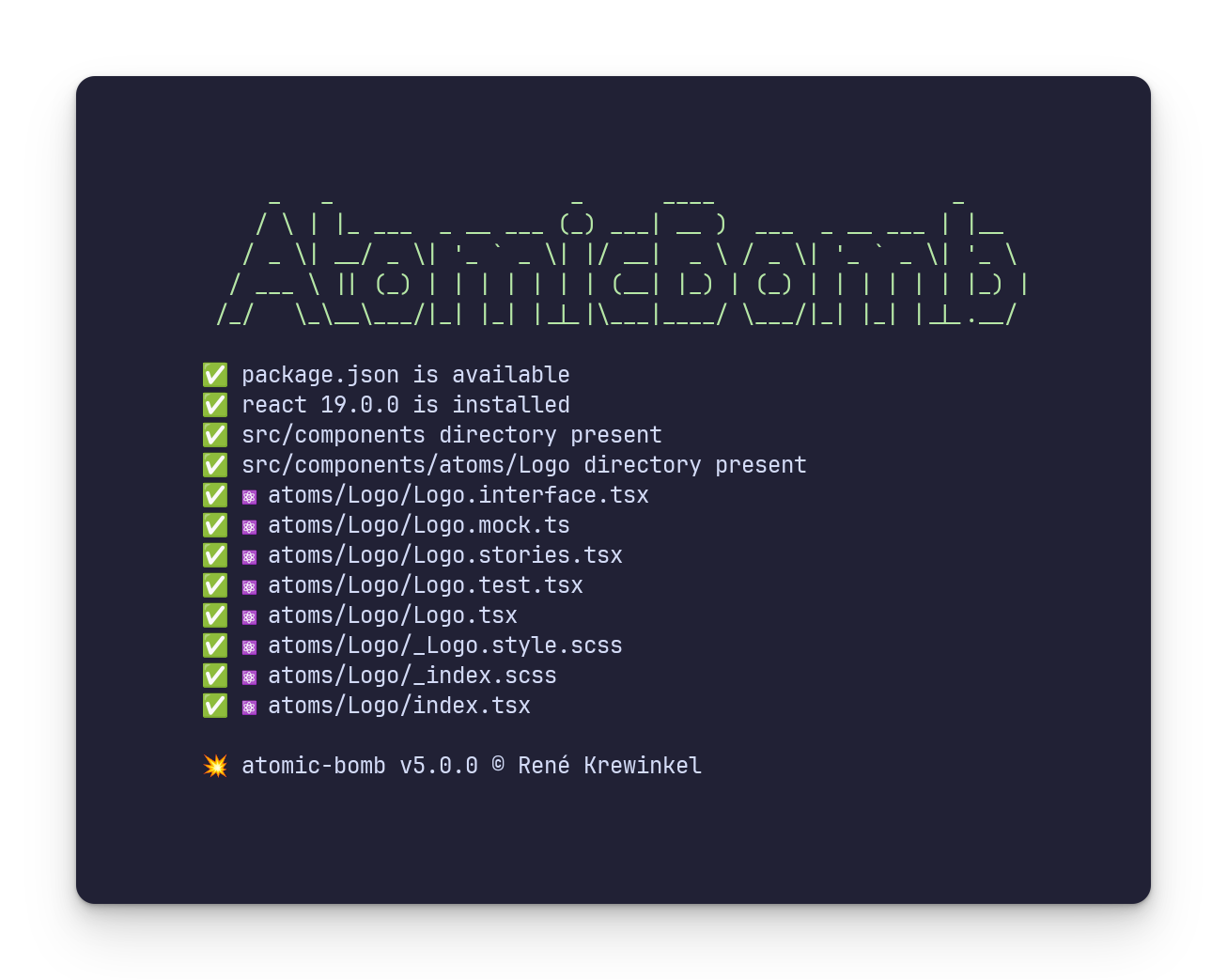Atomic Bomb
is a productivity booster for React, React Native and NextJS. It is based on the Atomic Design principles envisioned by Brad Frost.
It's a cli tool
that creates boilerplate code for individual front-end components.
React
Although the tool is designed for React, the concept could be used with other frameworks as well.
It provides boilerplate code for use with Storybook, Jest and React Testing Library.
Atomic Design is a methodology for creating design systems in a structured and scalable way. It was introduced by Brad Frost and is based on the idea of breaking down UI components into smaller, reusable building blocks, similar to how atoms form molecules and organisms in chemistry.
The Five Levels of Atomic Design:
- Atoms The smallest building blocks (e.g., buttons, input fields, icons, labels).
- Molecules Simple components made up of multiple atoms (e.g., a search bar combining an input field and a button).
- Organisms: Complex components composed of multiple molecules and/or atoms (e.g., a website header containing a logo, navigation menu, and search bar).
- Templates: Page-level structures that define the layout of organisms but without final content (e.g., a wireframe of a product page).
- Pages: Fully designed screens with real content, ready for deployment.
Why Use Atomic Design?
- Promotes consistency in UI design.
- Enhances scalability and reusability.
- Improves collaboration between designers and developers.
- Helps maintain a modular design system.
Atomic Bomb
is a productivity booster for React, React Native and NextJS. It is based on the Atomic Design principles envisioned by Brad Frost.
It's a cli tool
that creates boilerplate code for individual front-end components.
React
Although the tool is designed for React, the concept could be used with other frameworks as well.
It provides boilerplate code for use with Storybook, Jest and React Testing Library.